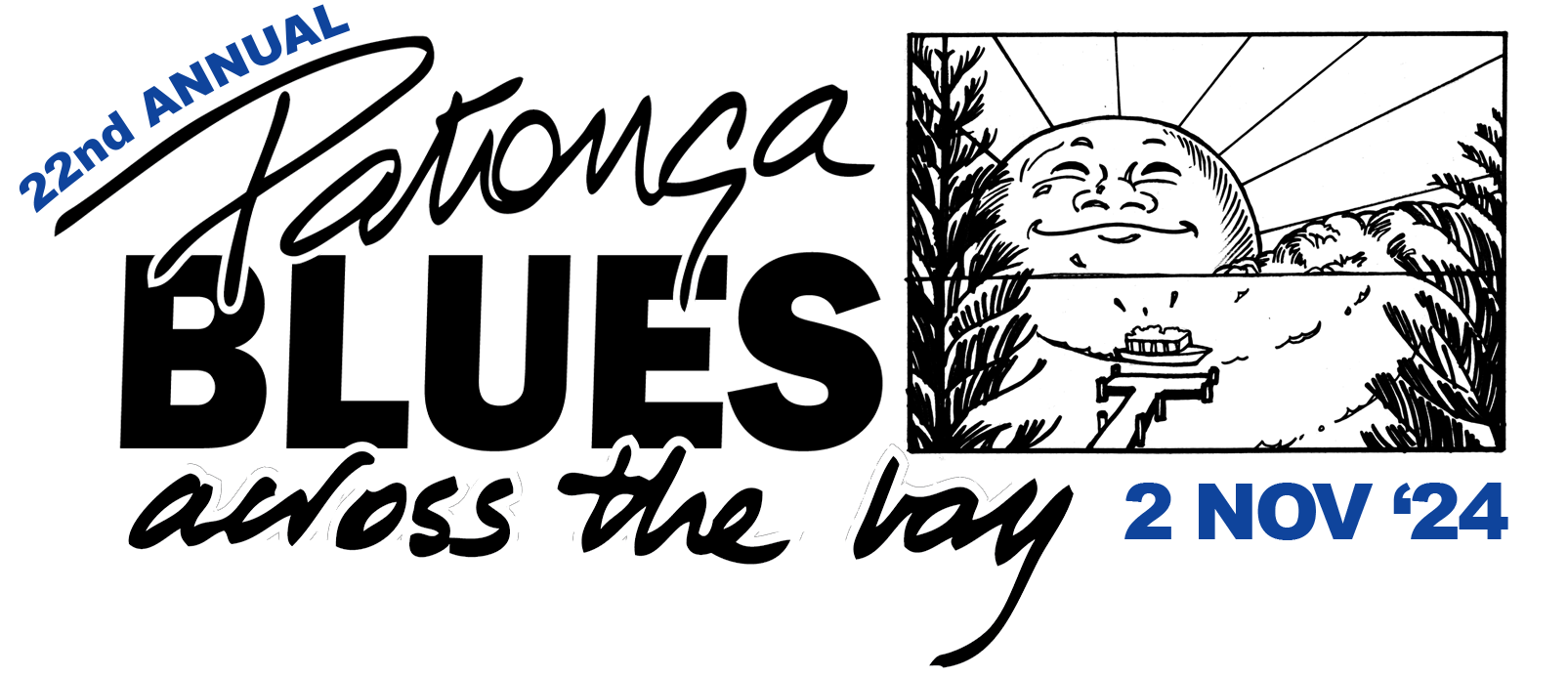Due to the ongoing situation with the Covid 19 resurgence, we have had too make the difficult and heartbreaking decision to cancel this years 20th Anniversary of “Patonga Blues Across The Bay”
The new date will be the 5th November 2022 and while we will endeavour to rollover this years lineup to November 2022, we can not 100% guarantee this. However as you’ve come to expect whatever the artists we will have perform at next years BATB, they will be like previous years “RED HOT AND BLUE”
All ticket holders can simply rollover their tickets for next year. This will mean anyone with ticket protection will also retain the same cover. You won’t need to do a thing, you can use the same tickets that you have already received.
If you decide that you can no longer join us, we can issue a refund (less any ticketing fees associated with the ticketing company – not us)
Obviously we are hoping you will continue to support our little non-profit community event, although we understand if you cannot make next year for whatever reason or simple would like your tickets refunded.
Please note: Once we make the Artist Announcement for 2022 – refunds will no longer be available!
- It generally takes 2-3 days for a refund to appear on the ticket purchaser’s credit card.
- An email will be sent to the ticket purchaser notifying them of the refund/cancelled tickets.
When we change the date you will be sent an email from Sticky Tickets – this is just confirmation for you of the new date. You do not need to do anything.
Thank you from the Team of Patonga Blues Across the Bay – stay safe.
Getting a refund for members
As a Member (registered member on the Sticky Tickets website), you can send your refund request by following the steps below (see further down for Non Member Refunds):
1. Log in to your Sticky Tickets account and go to the My Tickets tab, then click the Refund Request button of the Order you wish to request the refund for.

2. On the Refund Request page, enter the required fields below and select the ticket/s you are requesting the refund for.

- Refund Reason – Select the reason for the refund request
- Tickets – Select all or which tickets you wish to be refunded
- Message – Add a brief message to the event organiser
Important: Please note that there is a 2% non-refundable merchant and administration cost deducted from the refund.
Click on the ‘Continue’ button and the next page will summarise the request. You can click the Confirm button to send the request to the organiser.
3. Once done, your request will be sent to the event organiser for review and approval. You can check the status of your request on this page, however, you also will receive an email notification informing you of the outcome.
Getting a refund for non members
Non Member Refunds: If you didn’t register on the sticky-ticket website as a member, you can still submit your refund request. To do this:
1. Go to the Sticky Tickets website and click on the My Tickets tab. You can locate your tickets by searching for the order number or enter the credit card details you used to make the purchase. Please note that all fields on each option are required.

2. Once your tickets are found, click on the Refund Request button.

3. On the Refund Request page, enter the required fields below and select the ticket/s you are requesting the refund for.

- Refund Reason – Select the reason for the refund request
- Tickets – Select all or which tickets you wish to be refunded
- Message – Add a brief message to the event organiser
Important: Please note that there is a 2% non-refundable merchant and administration cost deducted from the refund.
- Click on the Continue button and the next page will summarise the request. You can click on the Confirm button to send the request to the organiser.
4. Once done, your request will be sent to the event organiser for review and approval. You can check the status of your request on this page, however you also will receive an email notification informing you of the outcome.